In this article
Channel partners
- Improved an integration with a HubSpot: Integrations/API tab > HubSpot. Now if a customer account's email, first/secondname or phone number was changed — it will be automatically changed in HubSpot too.
- Important note: HubSpot removed API Key and replaced it with Private Apps. If you have a HubSpot integration enabled, you need to disable API Key and switch to a Private App — we prepared an instruction of how to make it, a link can be found in hint to the Private App field.
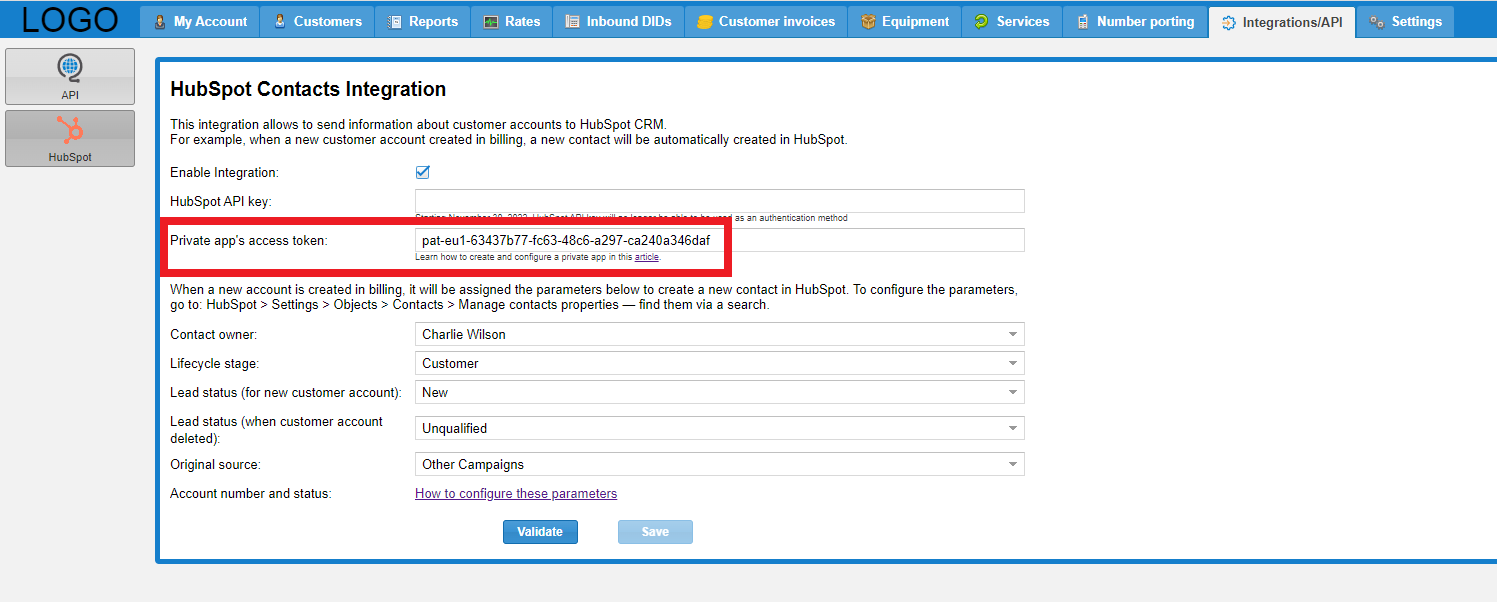
- It is now possible to reduce the quantity of customer subscriptions not only for your own services, but also for any other service if you need it. Customers tab > select a customer > Subscriptions >select any subscription > Edit button.
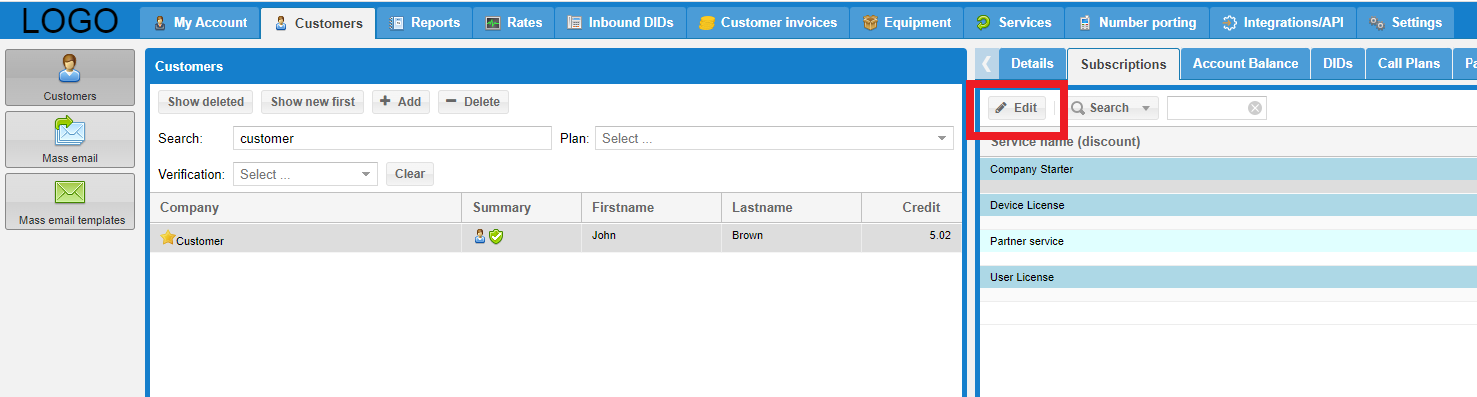
- Only one active tab. Now, if you have already opened a customer portal and try to open another portal: the old tab will automatically be replaced by the new one.
Whitelabel partners
-
Improved an integration with a HubSpot: Integrations/API tab > HubSpot. Now if a customer account's email, first/seconds name or phone number was changed — it will be automatically changed in HubSpot too.
- Important note: HubSpot removed API Key and replaced it with Private Apps. If you have a HubSpot integration enabled, you need to disable API Key and switch to a Private App — we prepared an instruction of how to make it, a link can be found in hint to the Private App field.
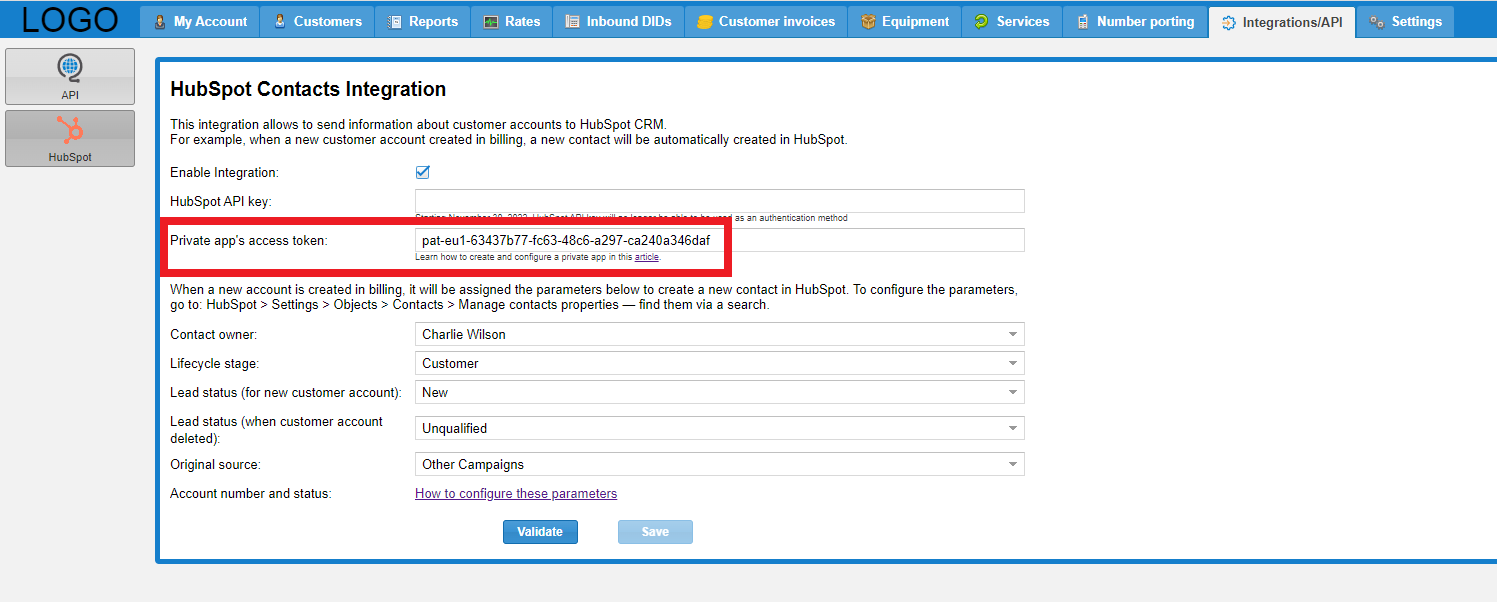
- It is now possible to reduce the quantity of customer subscriptions not only for your own services, but also for any other service if you need it. Customers tab > select a customer > Subscriptions >select any subscription > Edit button.
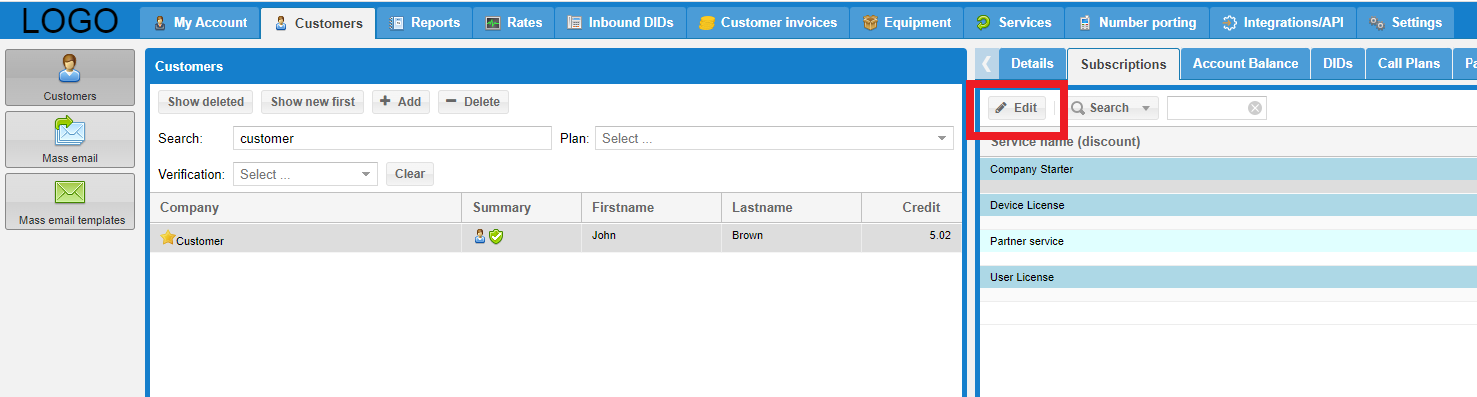
- Made it clear of how to delete FQDN if it's configured: there is a 'Delete FQDN' button now. My account tab > My details section > Customer portal FQDN.
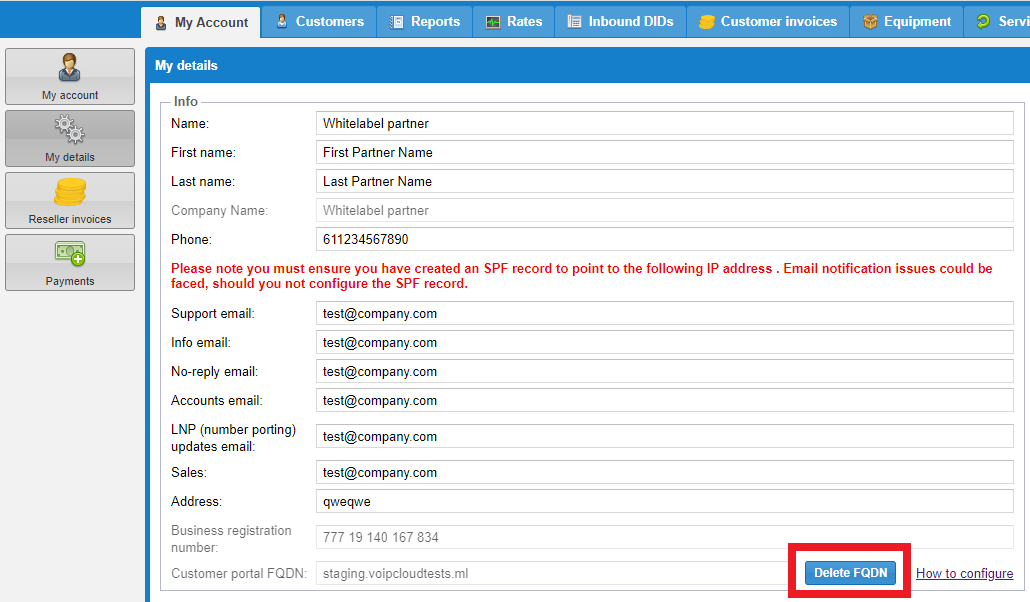
- Only one active tab. Now, if you have already opened a customer portal and try to open another portal: the old tab will automatically be replaced by the new one.
Wholesale voice
- Invoices tab — new filter called 'Customer type'. It allows to show invoices of only prepaid or postpaid customers or both (default).
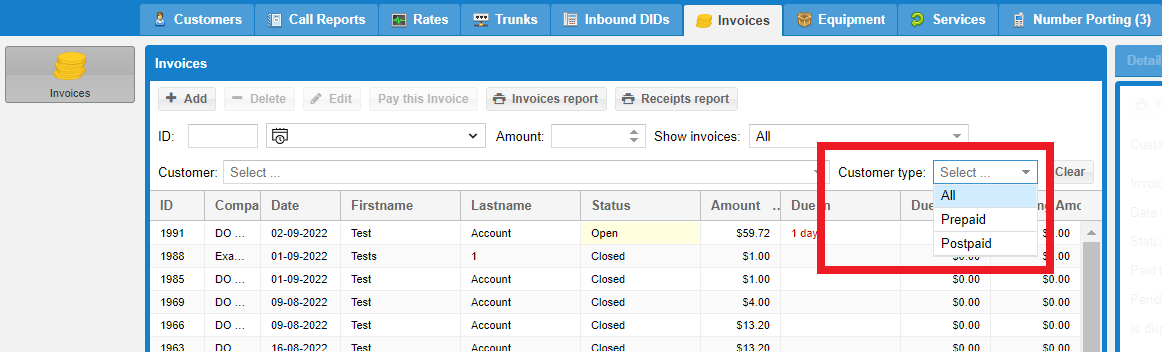
- Reseller partners tab > Mass email section — new filter for the search bar "Company name". You can select a rule for the search, e.g. the name must start with, contain or not contain and so on.
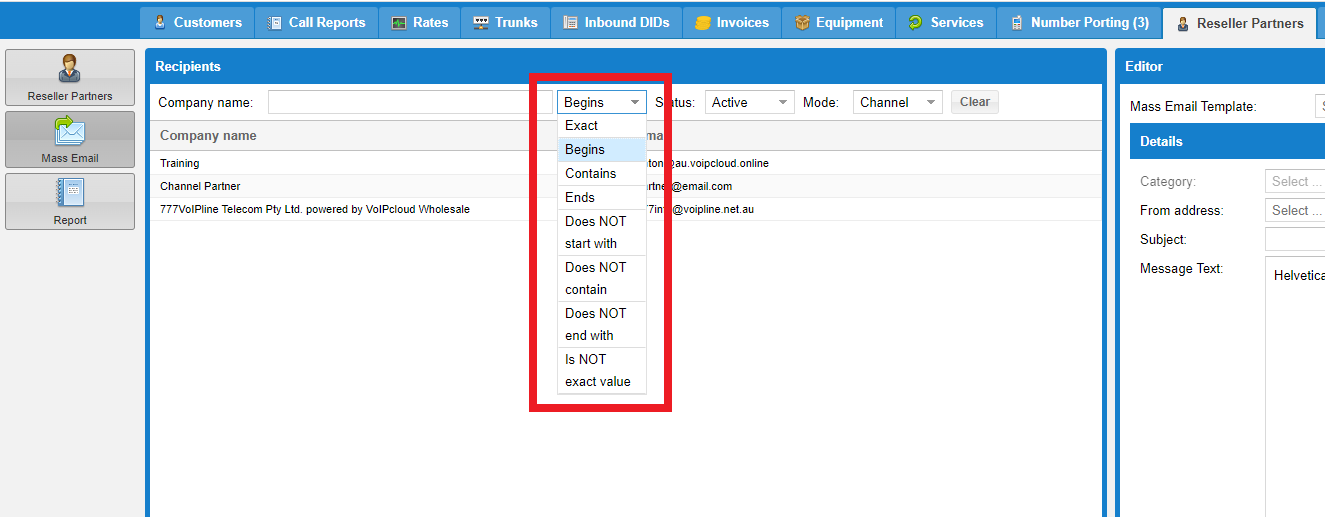
- Made it clear to delete FQDNs from WLP resellers: there is a 'Delete FQDN' button. Reseller partners tab > select a WLP partner > Details > FQDN.
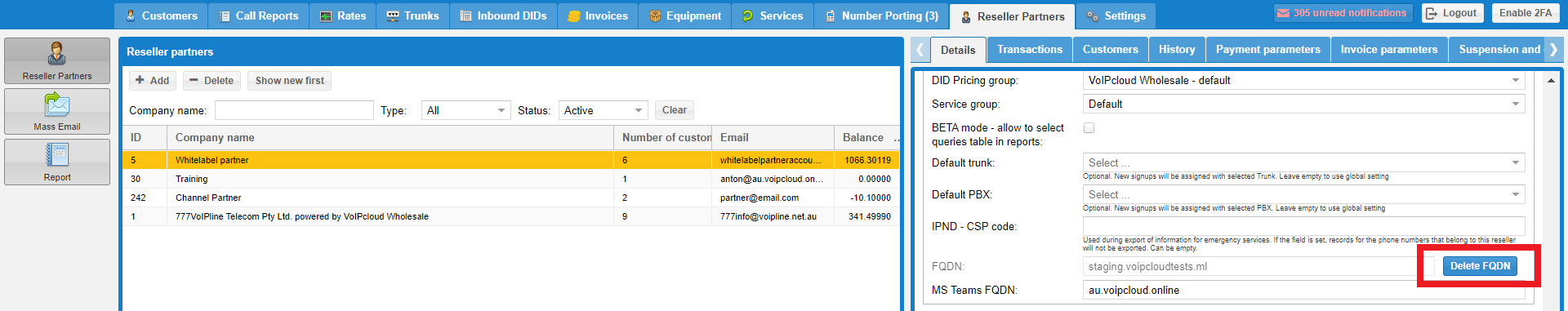
- Only one active tab. Now, if you have already opened a customer portal and try to open another portal: the old tab will automatically be replaced by the new one. The same works for the partner portal.















