- Now user objects with user portal enabled will have a green checkbox.
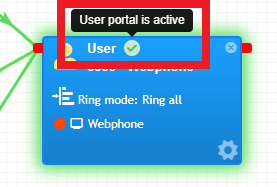
Green checkbox indicates that a user object has user portal enabed
- Webphones and SIP devices in user object preview now have special icons to make it easy to identify them.

Webphones and SIP devices have their icons in user object preview
- Now it's much faster to manage queues in the user portal. Make required changes and press a 'Save' button.
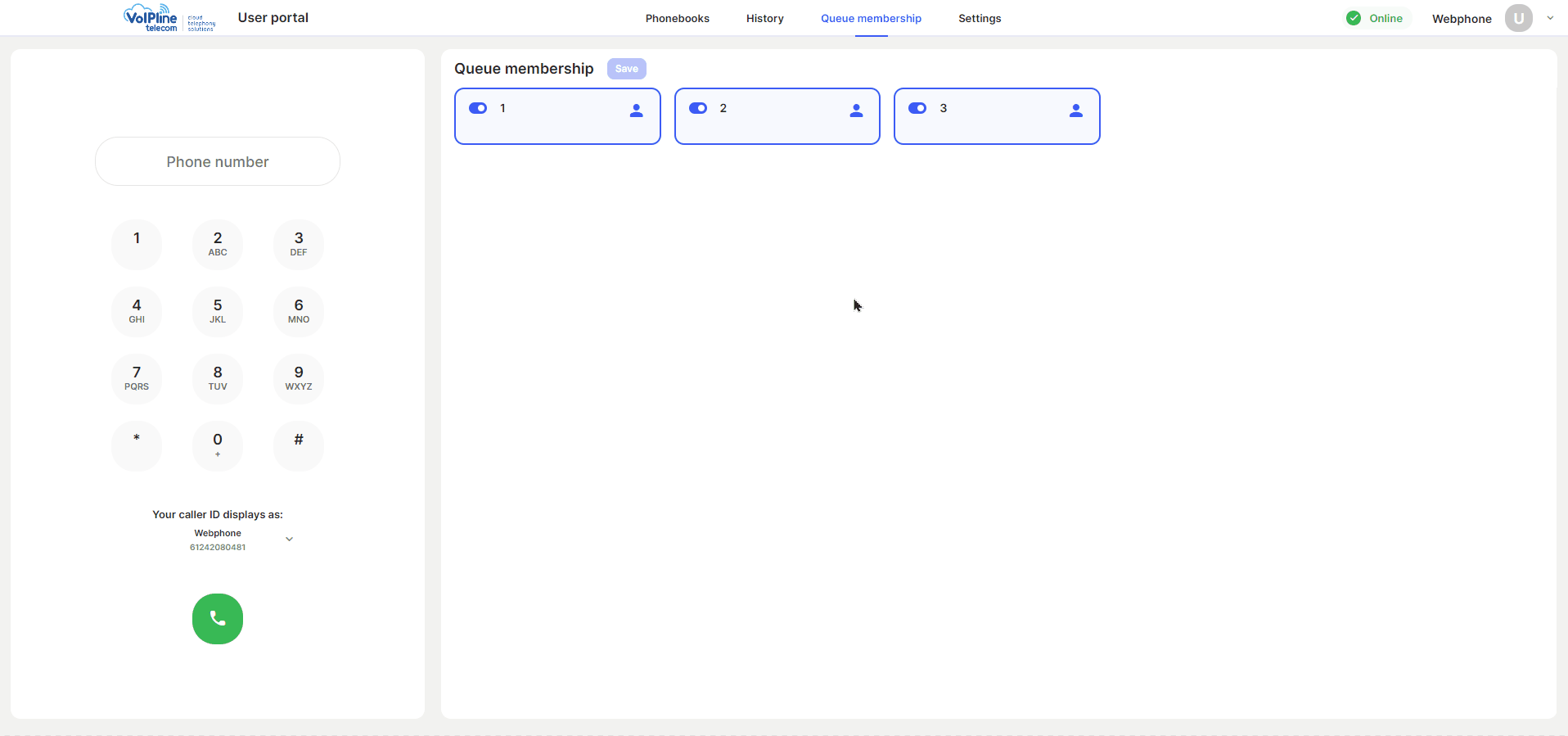
Select required queues to enable or disable and click 'Save'
- Service usage report on an invoice day for POSTPAID customers. A file was renamed from 'service_usage_report' to 'invoice_and_usage_report' to indicate that it contains an invoice inside.
- POSTPAID customers with a positive balance on an invoice day will receive a zero invoice. It means that there's no need to pay for the last month.















