In this article
Channel partner
- New section for the Internet services in Services tab (previously Internet services were located at the System services section).
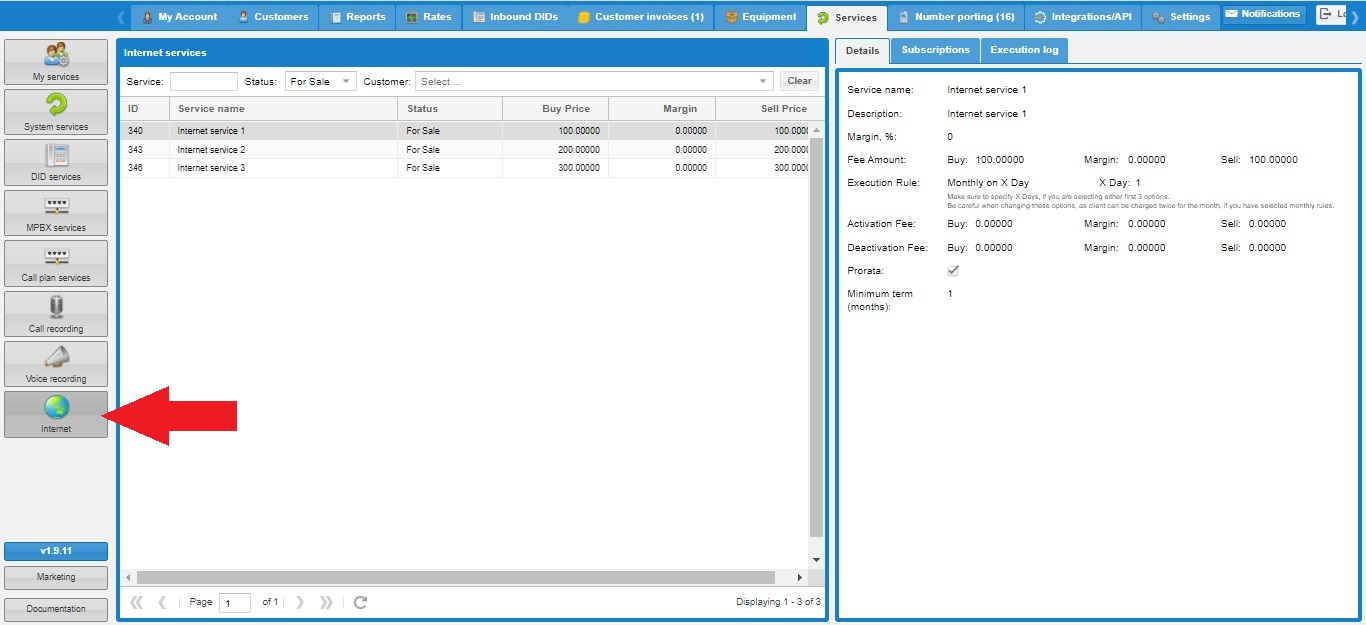
New section for the Internet services
Whitelabel partner
- The total balance in the My Account tab no longer includes the credit limit. If you have a credit limit, it will be displayed separately under the total balance.
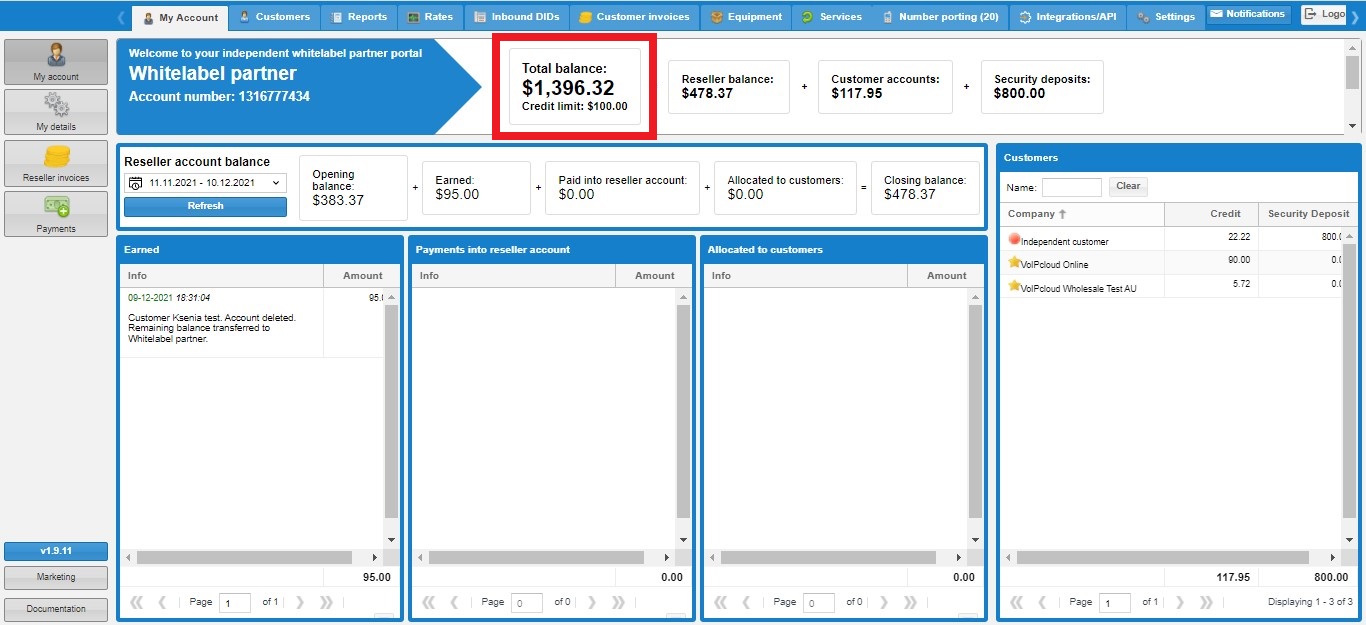
Credit limit now shown separately
- New section for the Internet services in Services tab (previously Internet services were located at the System servicessection).
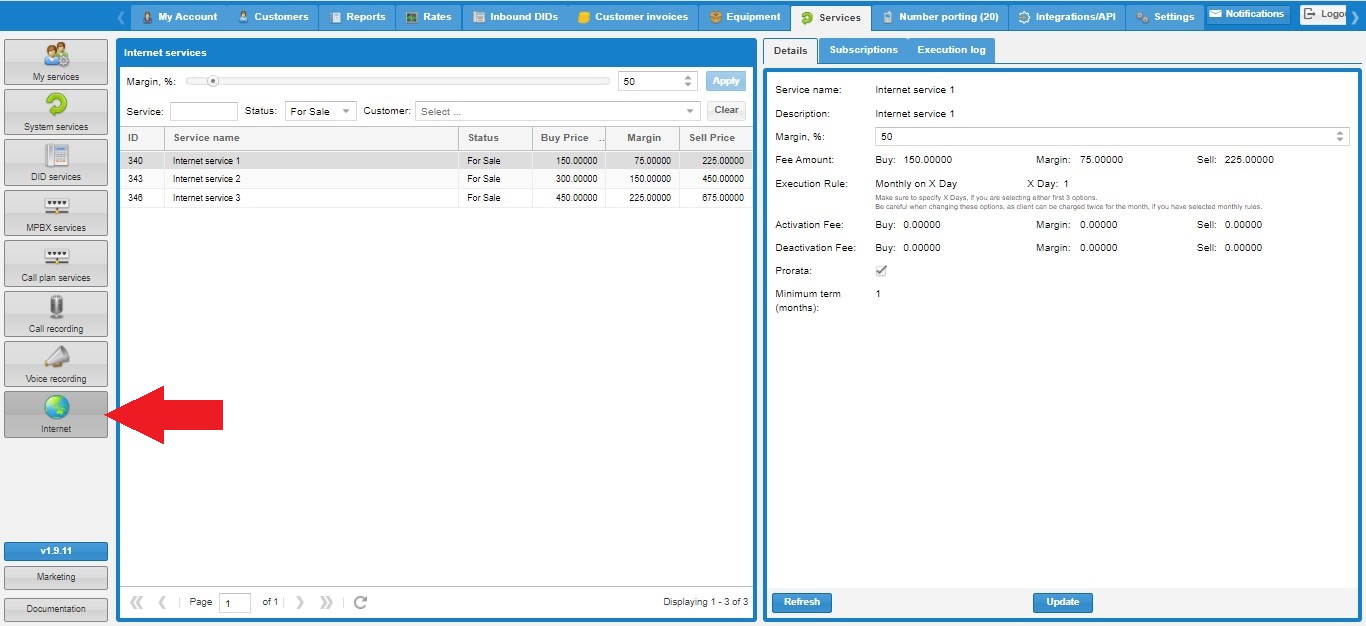
New section for the Internet services
- Now you can set a dedicated margin for the Internet services.
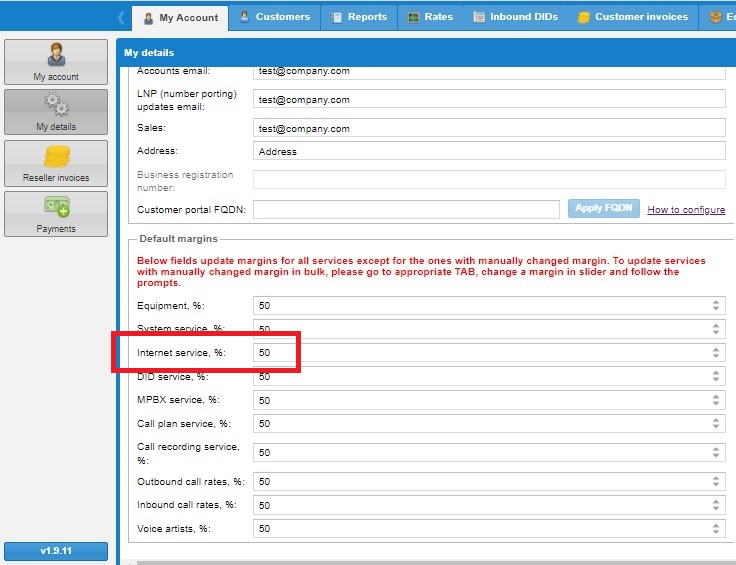
Set a margin either in 'My details' section or in the Internet services section (Services tab)
Wholesale voice
- New section for the 'Internet services' in Services tab (previously Internet services were located at the 'Manually Assignable' section).
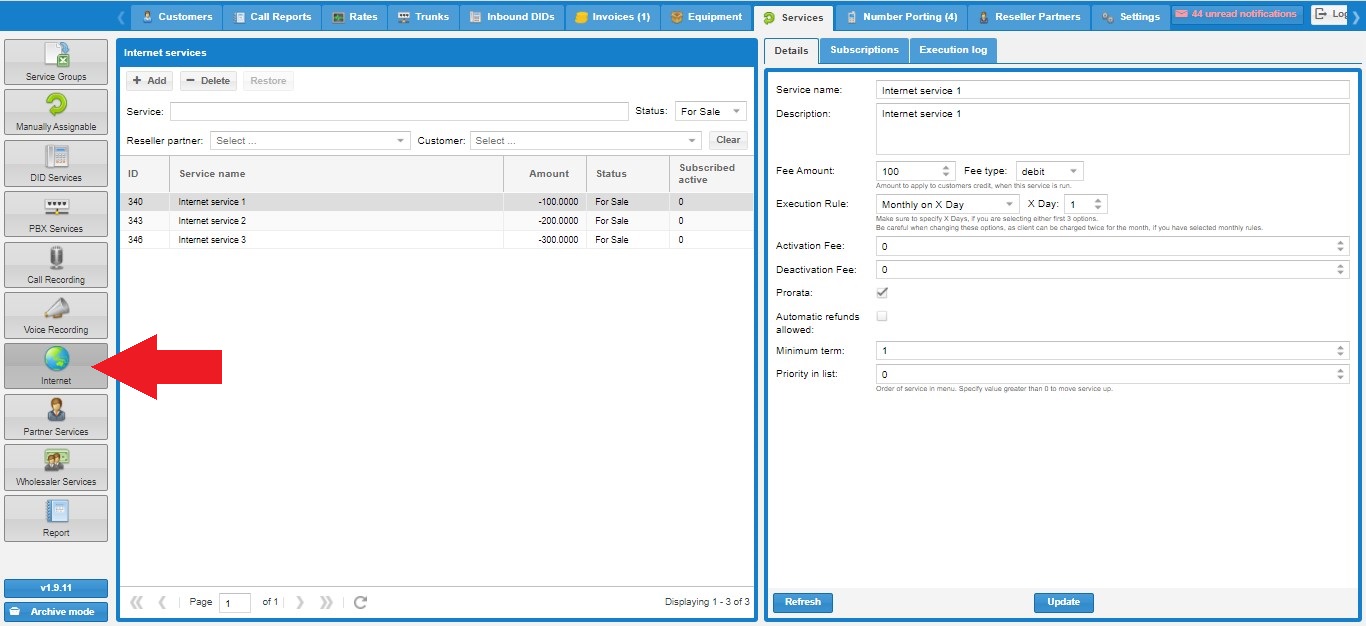
New section for the Internet services
- Internet services margin and adjustments were added to the: Reseller partners tab > choose > Details.
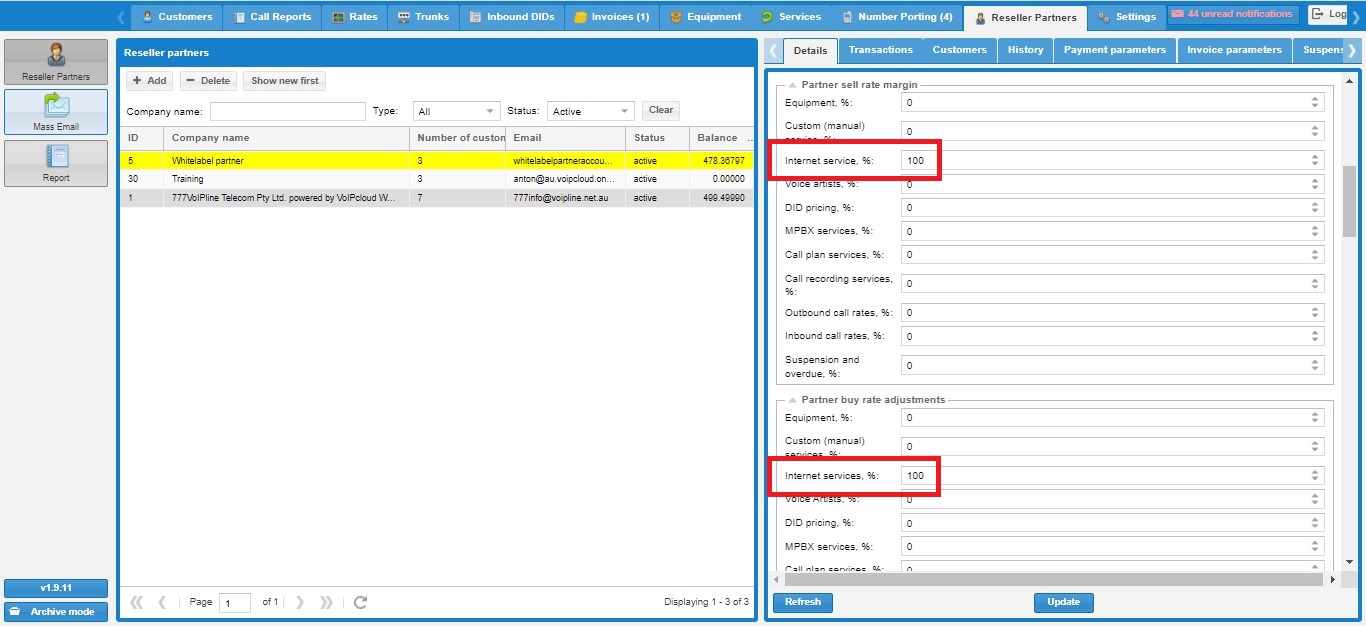
Internet services margin and adjustment for a particular reseller
- Customers tab > choose > Subscriptions > Available services — now only manually assignable and the Internet services are displayed here.
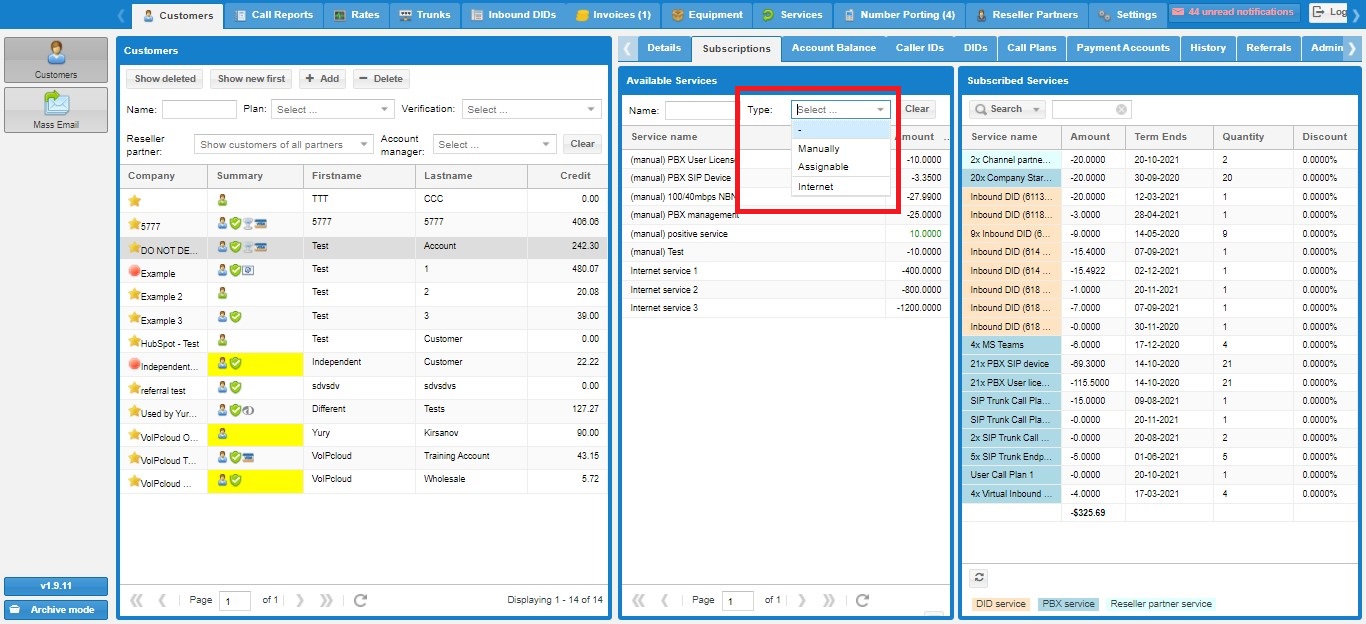
No more mess of all services, only required ones
- Inbound DIDs tab. The structure of the 'Pricing Groups' was changed. 'DID Pricing'section is now called 'Pricing Templates', there's a new section 'Template Groups' and 'Pricing Groups' section is now called 'DID Pricing Groups'. Now 'Pricing Templates' are grouped into 'Template groups' and 'Template Groups' are grouped into 'DID Pricing Groups'. This structure is similar to:Rates > Rate Cards > Call Plans.
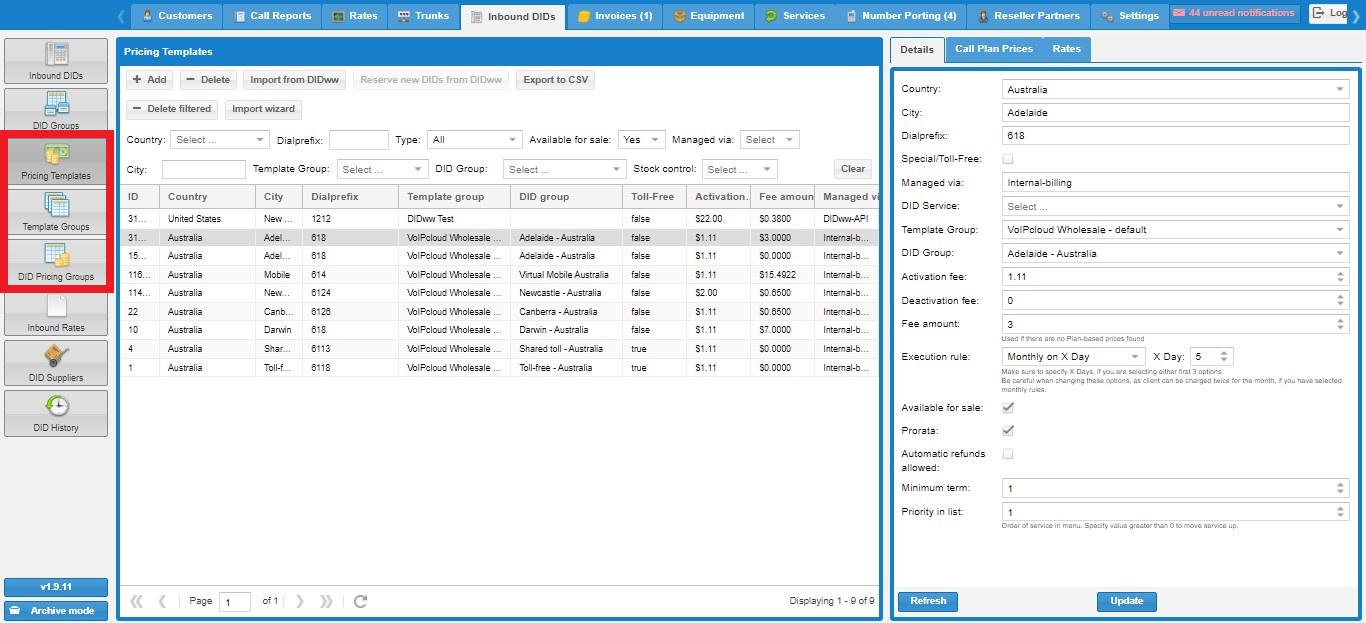
Pricing Templates > Template Groups > DID Pricing Groups
- Inbound DIDs tab > Pricing Templates > choose > Details. Fee amount now can be set up to 4 decimal places.
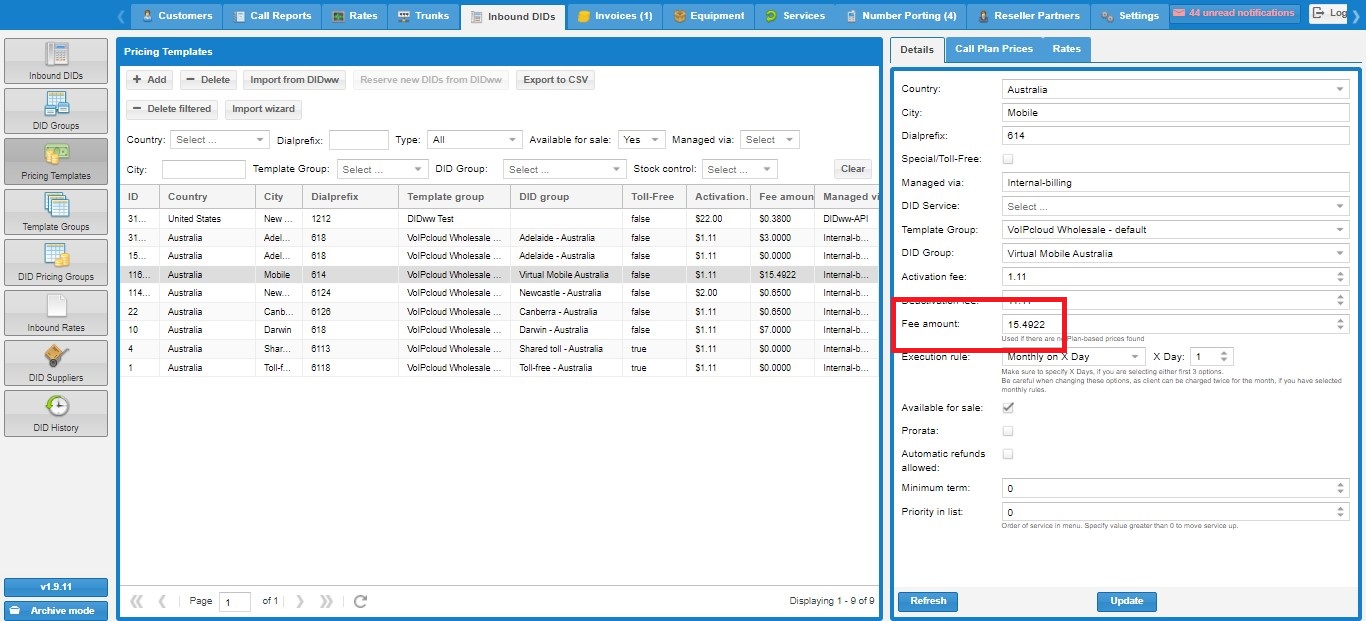
Resellers and end-customers also see a fee with up to 4 decimal places
- Inbound DIDs tab > Inbound DIDs. There are two new filters: 'Reserved after' and 'Quarantined after'.
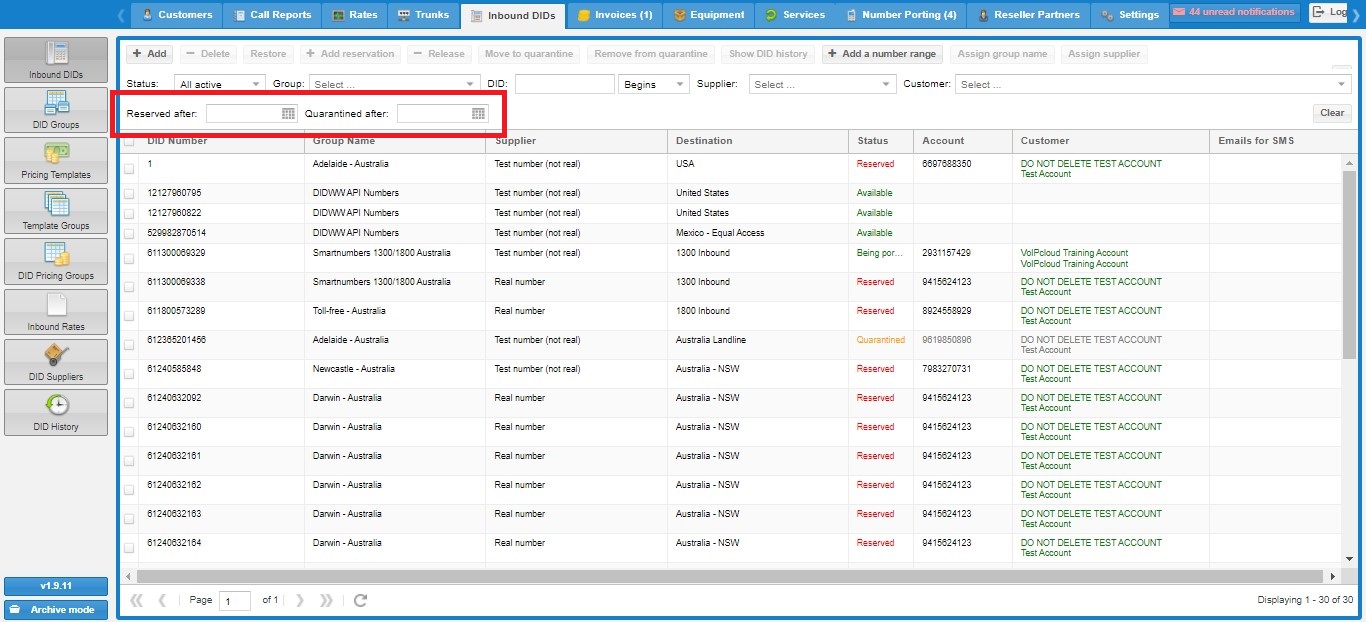
New filters to find the required numbers more easily
- Inbound DIDs tab > Inbound DIDs. The last owner of the number is now displayed in'Account' and 'Customer' columns for the quarantined numbers.
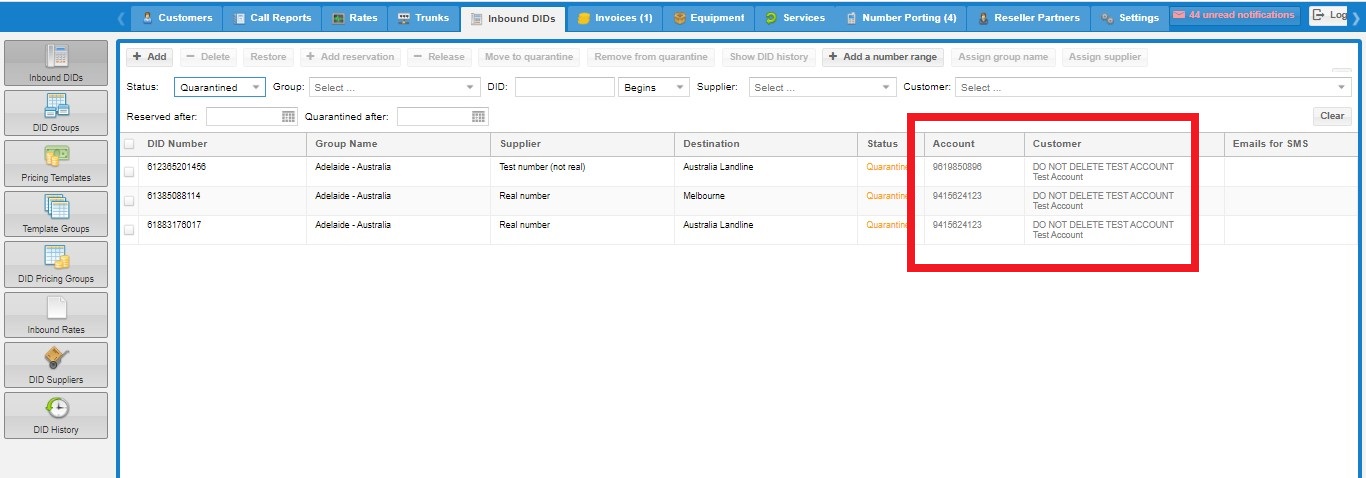
No more need to check each number's history to find the last owner
- Inbound DIDs tab > Inbound DIDs. Now it's possible to change the 'Group Name' column for multiple numbers at once via a new 'Assign group name' button.
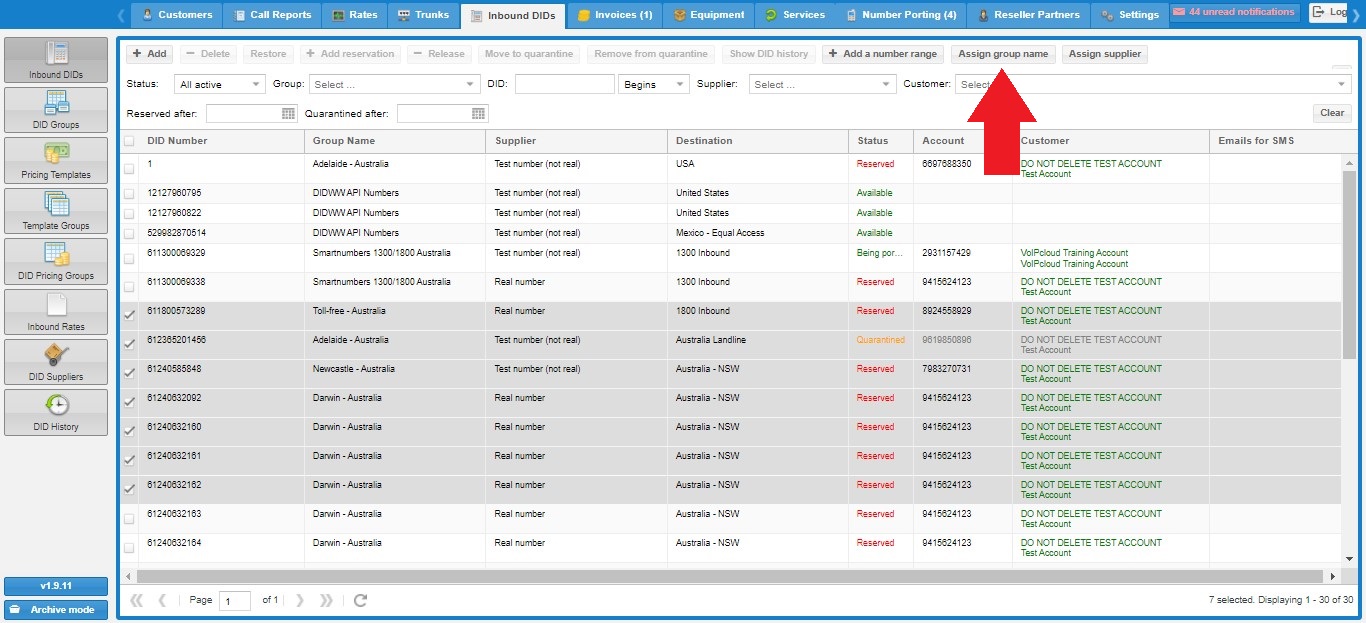
Change group name of multiple numbers with ease















