In this article
Channel partner
- The credits column in the Customers tab was rounded to 2 decimal places.
- In the Customer invoices tab, all numbers were rounded to 2 decimal places.
- A new 'Refresh' button has been integrated and placed at the bottom left corner which shows the fresh data within the window, e.g. Customers tab > choose a customer > Details.
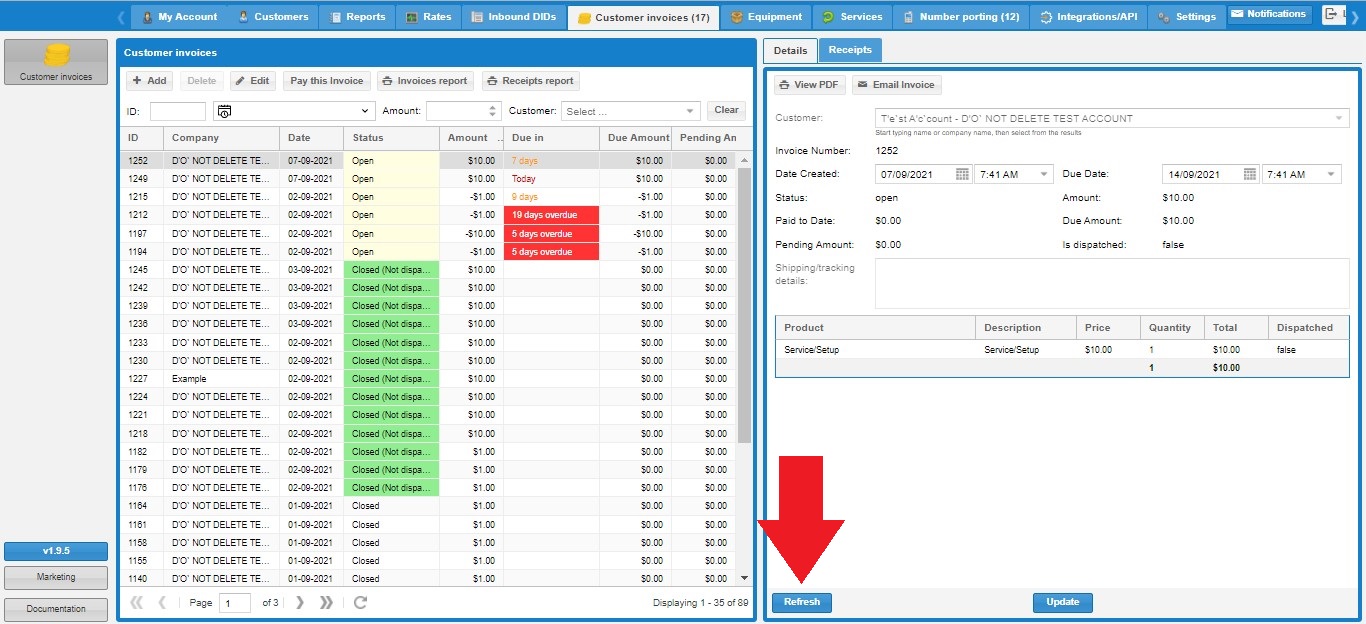
Refresh button was added to multiple windows across the reseller portal
Whitelabel partner
- A credits column in the Customers tab was rounded to 2 decimal places.
- Under the Customer invoices tab, all numbers were rounded to 2 decimal places.
- My account tab amounts were rounded to 2 decimal places and the amounts text size was optimized.
- A new 'Refresh' button has been integrated and placed at the bottom left corner which shows the fresh data within the window, e.g. Customers tab > choose a customer > Details.
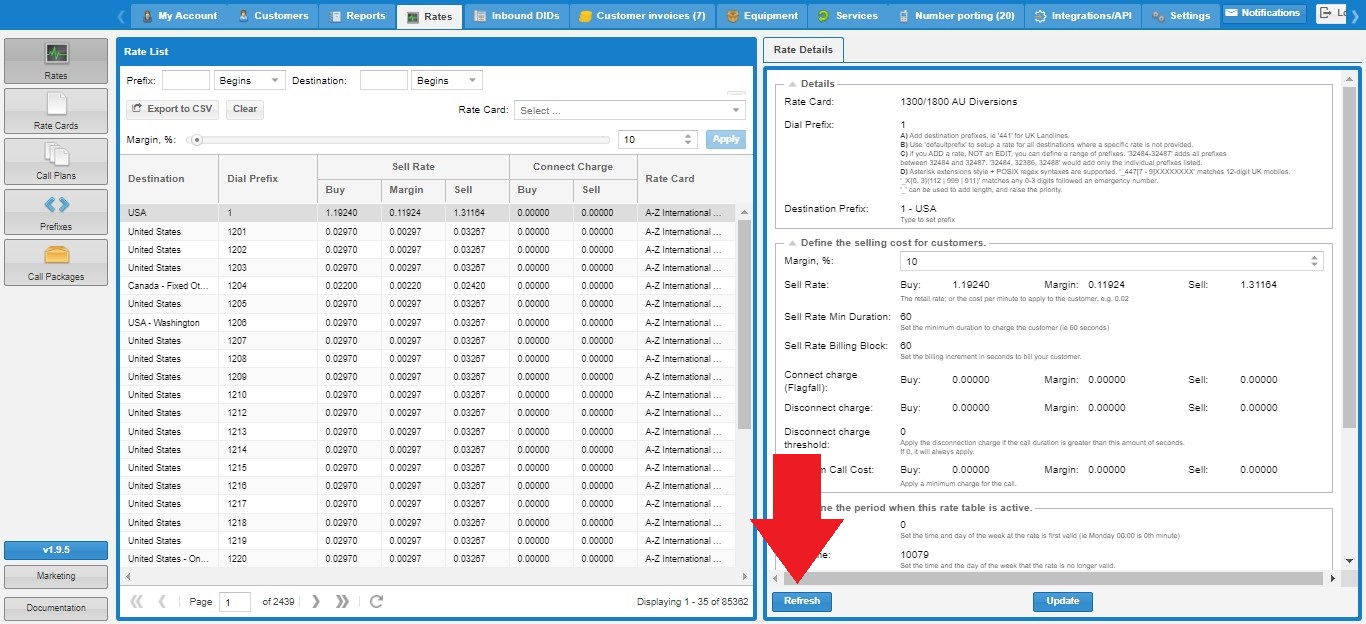
Refresh button was added to multiple windows across the reseller portal
Wholesale voice
- Services tab > Recurring services — new filter 'Reseller partner': it shows services available to the specific reseller. By choosing a recurring service > Subscription section — there's a filter by reseller partners in the 'Subscribed customers' column: it shows customers of specific resellers that are subscribed to a service.
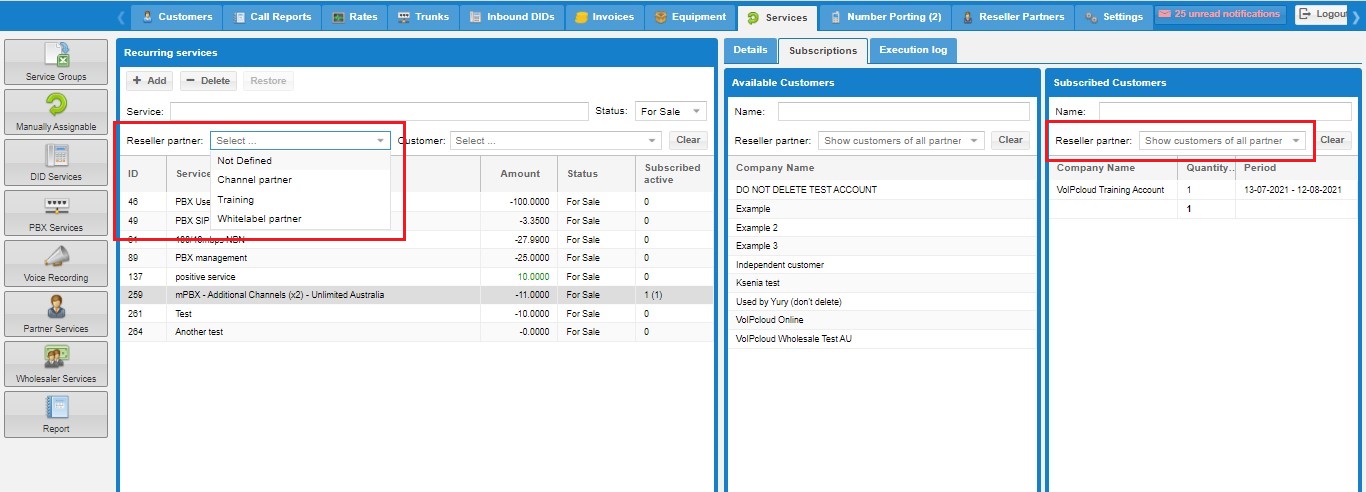
New filter for recurring services
- The credits column in the Customers tab was rounded to 2 decimal places.
- In the Customer invoices tab — all numbers were rounded to 2 decimal places.
- Customer tab > choose a customer > Subscriptions and services tab > Recurring services > choose a service > Subscriptions — when adding a new subscription to a customer the pop-up window has been redesigned to make charges and discounts more clear.
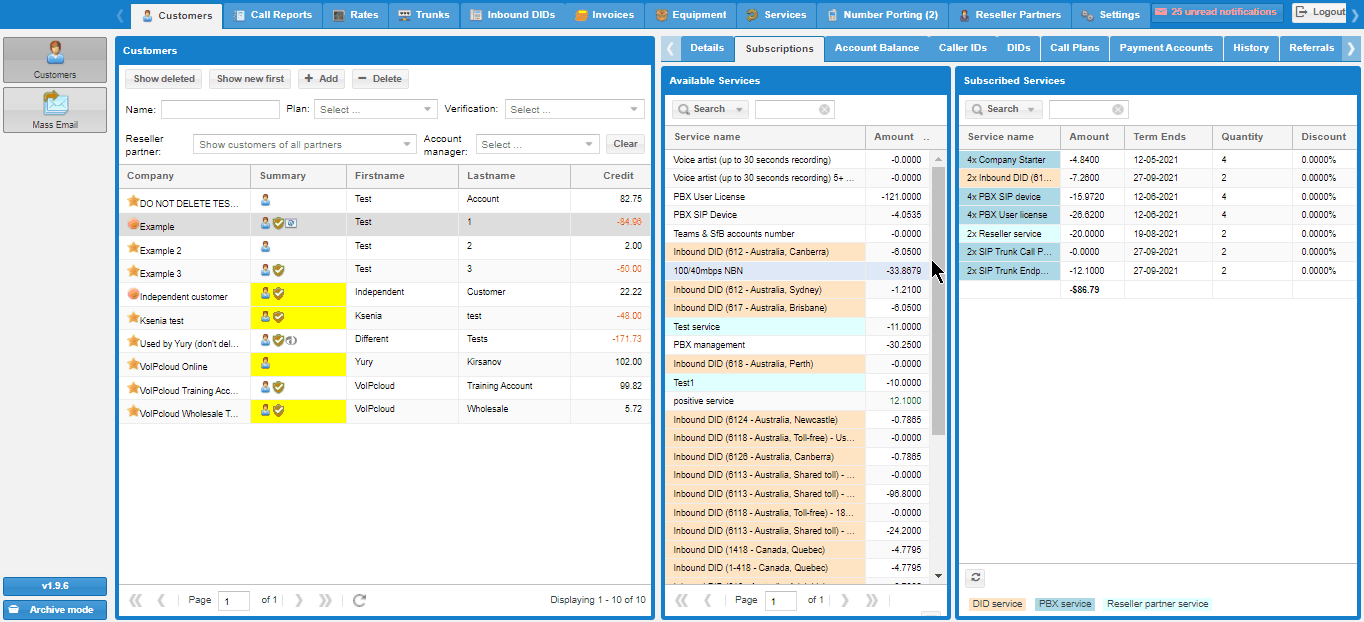
Redesigned new subscriptions pop-up
- A new 'Refresh' button has been integrated and placed at the bottom left corner which shows the fresh data within the window, e.g. Customers tab > choose a customer > Details.
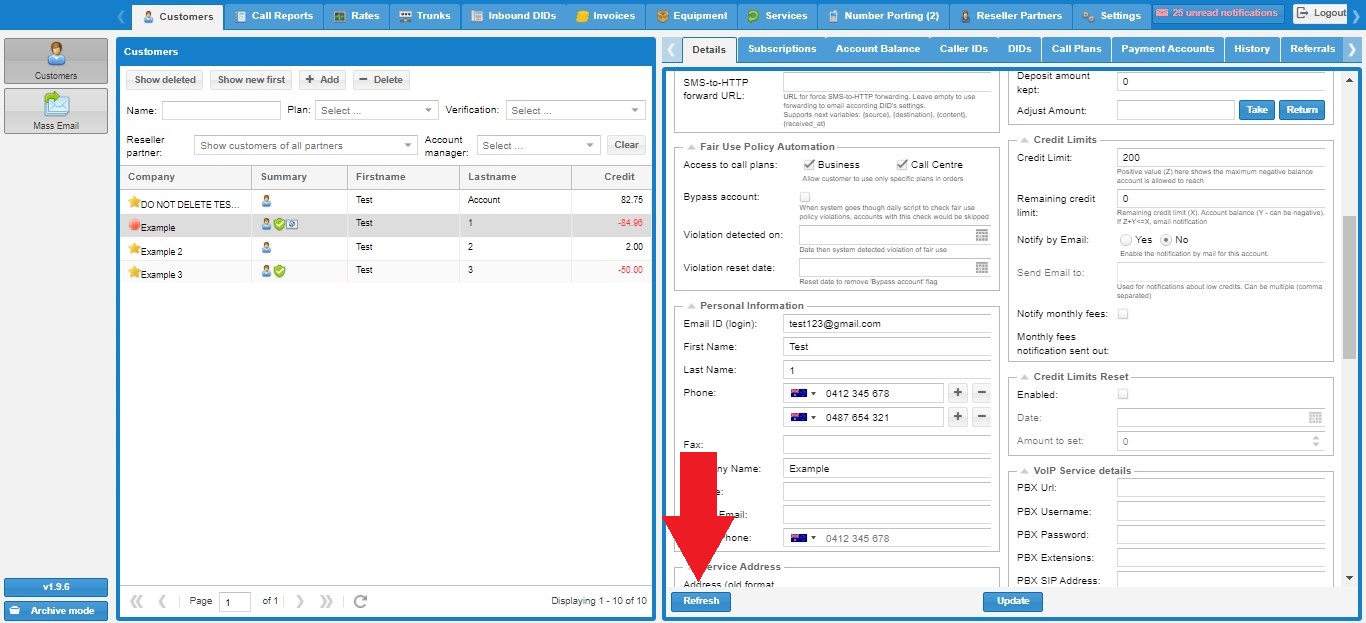
Refresh button was added to multiple windows across the admin portal















