- Now you can set up an 'SMS to email' feature. Working only for several DID prefixes (e.g. AU mobile numbers) and can be configured in: Order services tab > Phone numbers > Currently active numbers.
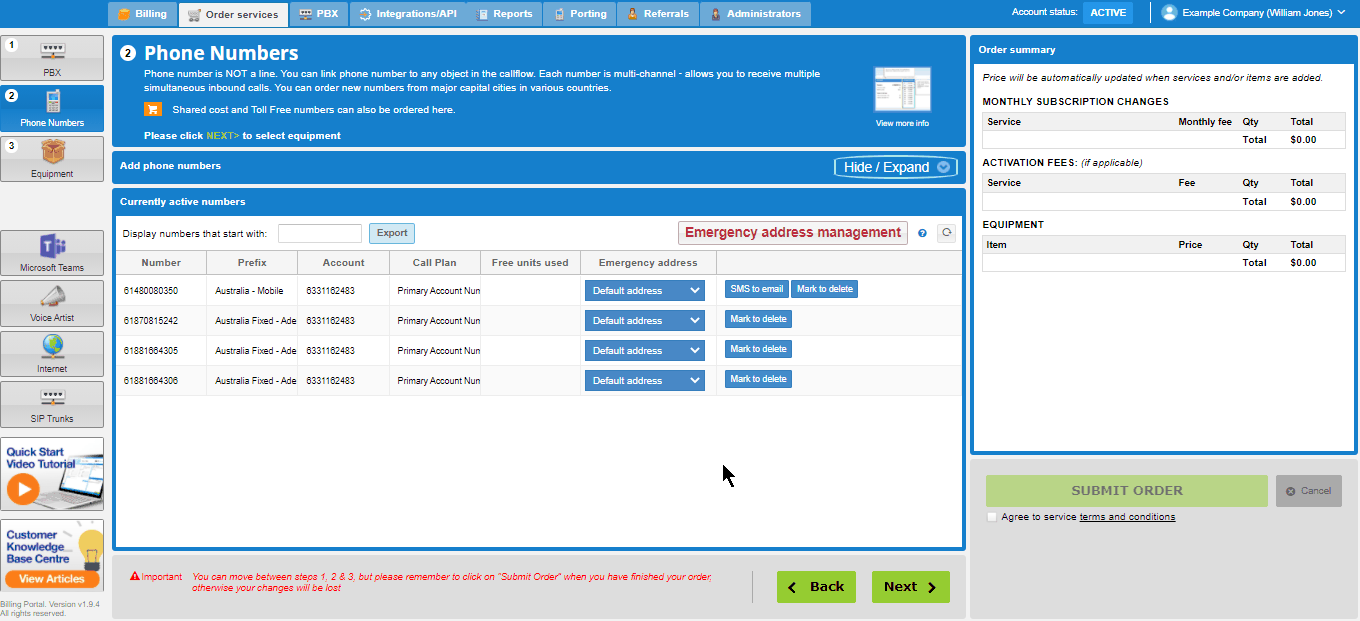
How to configure SMS to email feature
- A new object added 'API request'. Two modes are available: number and name. If a call routes through this object, an API request will be sent to the defined URL and an answer is received. Number mode — system gets a number answer and calls to this number. Name mode — system gets a text answer and replaces a caller ID with that text.
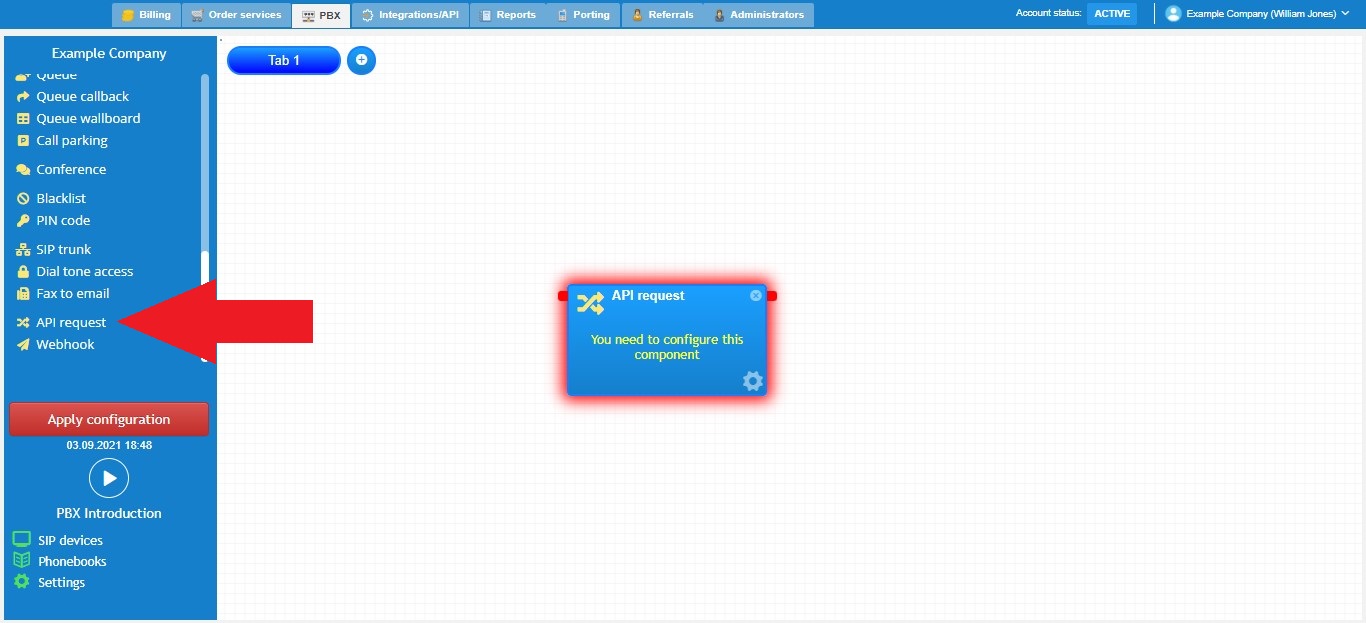
API requests object settings
- A new object added 'Webhook'. If a call routes through this object, a webhook will be sent to the defined URL.
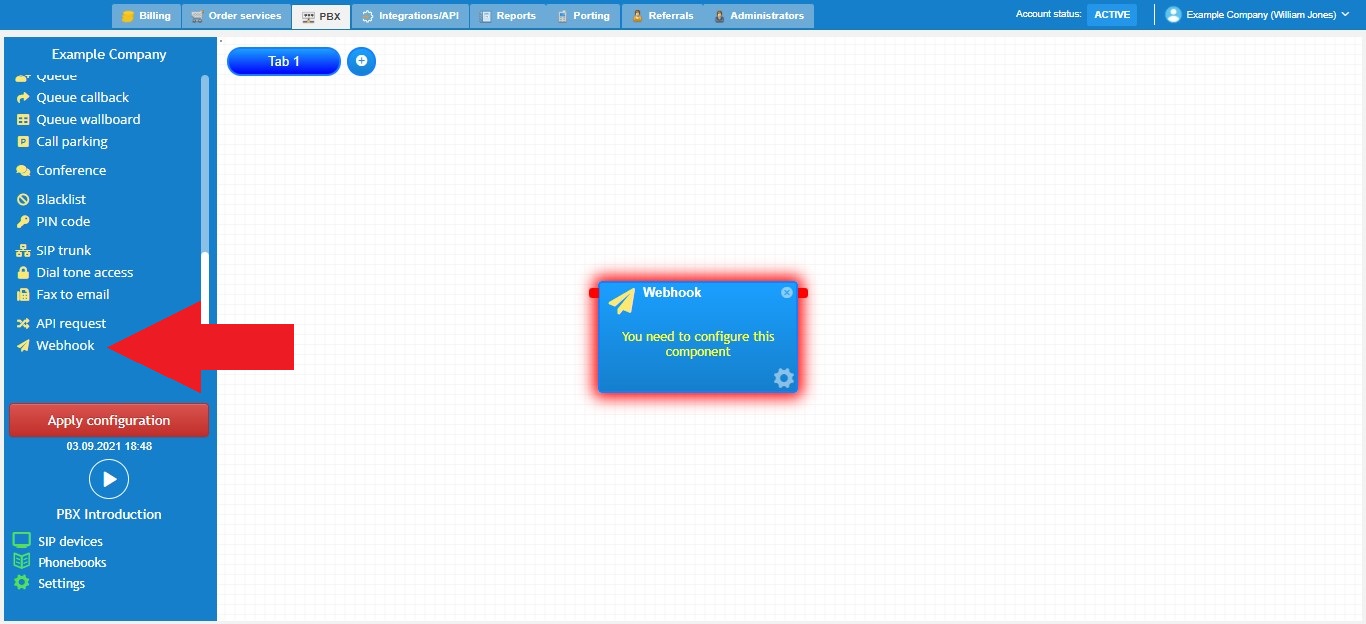
Webhook object settings
- Now it's possible to select a caller ID for Microsoft Teams and SIP registration modes in the SIP trunk object.
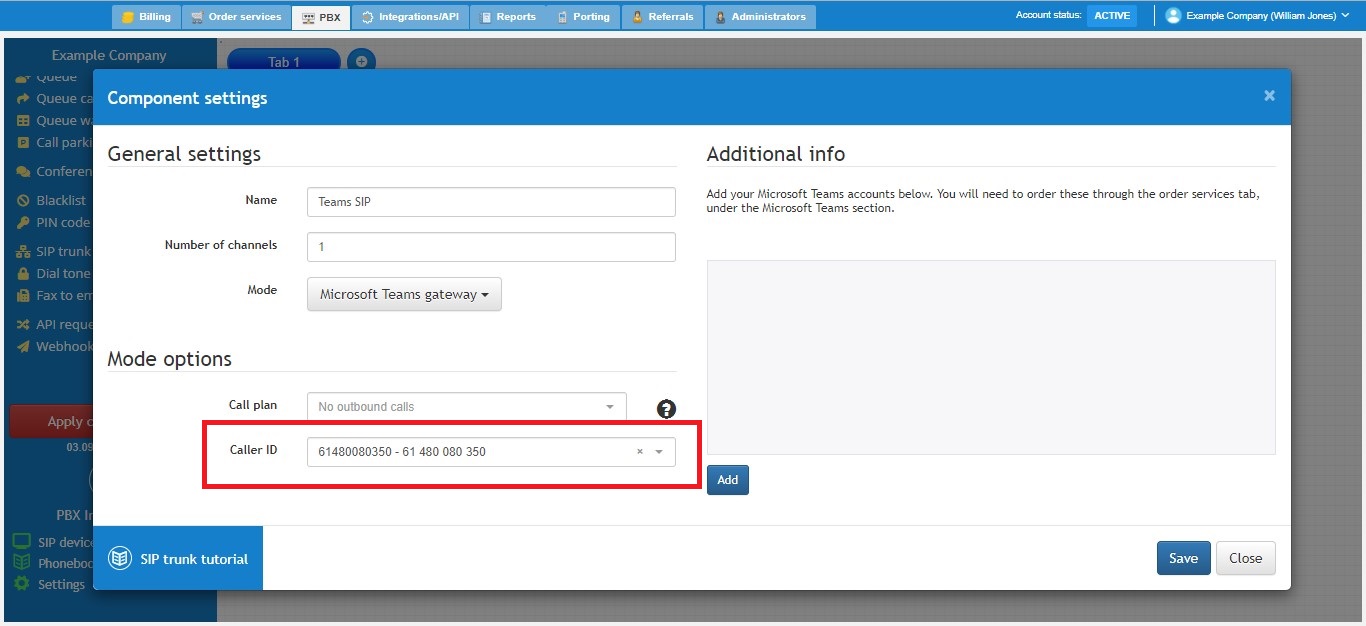
Caller ID in SIP trunk object
- Now in all objects where it's possible to add an external number, a new UI was added with more advanced functionality and logic.
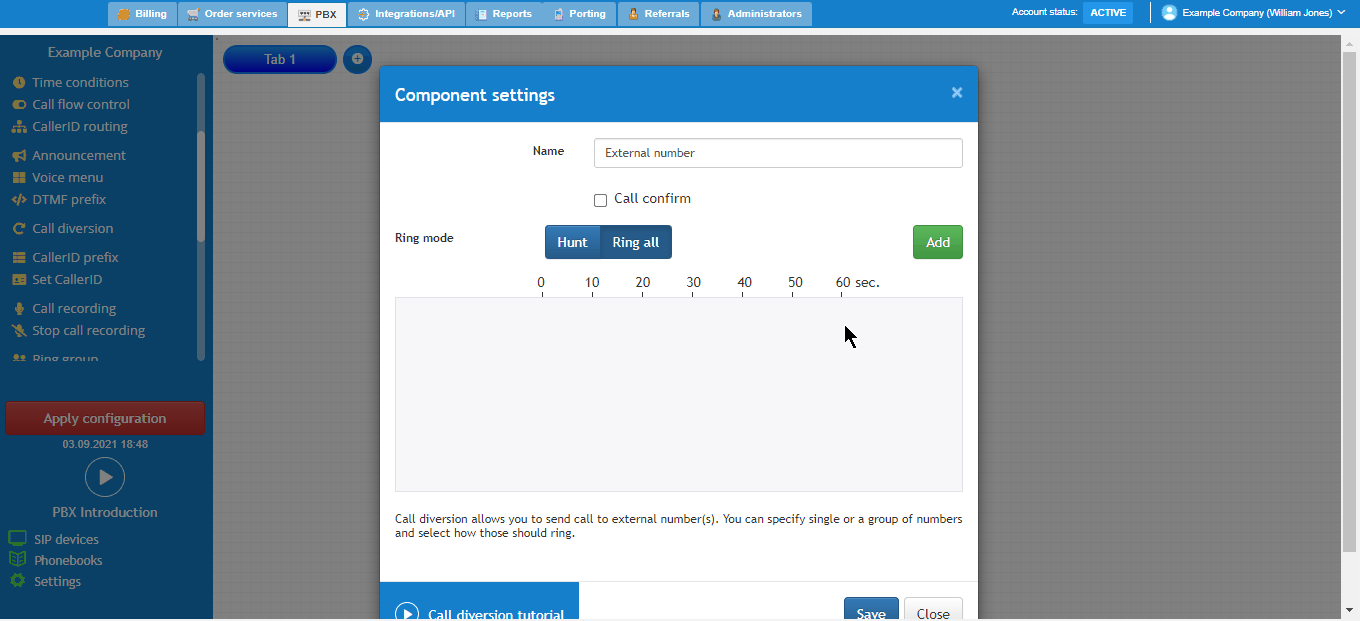
New UI for external numbers















