- Emergency address management implemented: Order services tab > Phone numbers > Currently active numbers. Here you can manage your addresses and apply addresses to specific numbers in bulk. The emergency address column was added to currently active numbers where you can see an emergency address attached to a number and change when needed.
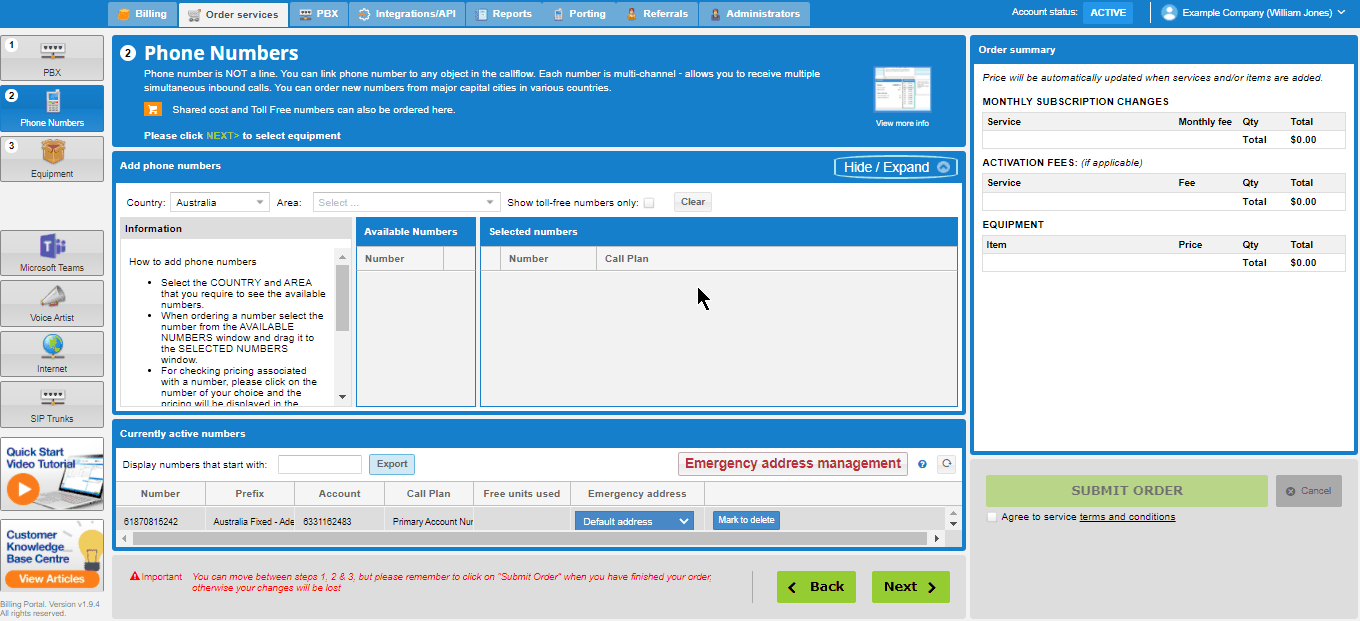
New emergency addresses management window
- Now you can add comments to blacklisted numbers in the blacklist object in PBX.
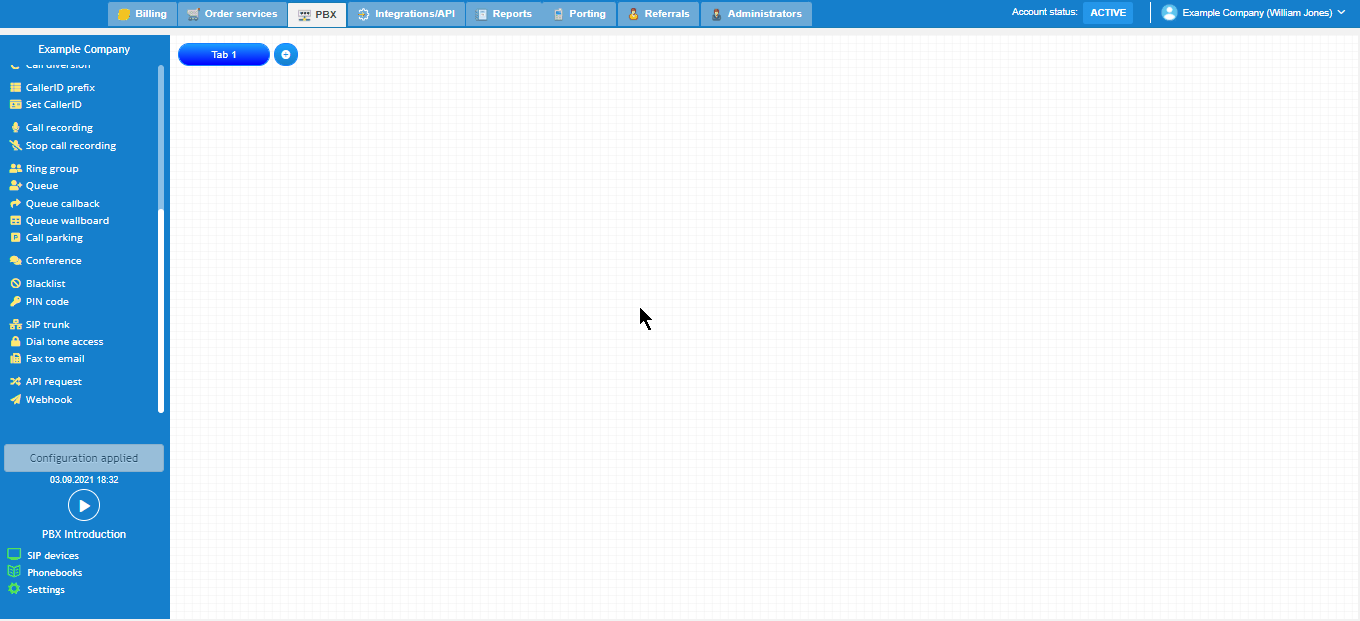
Comments for blacklisted numbers
- Integrations/API tab implemented. Here you can configure and test webhooks and API requests. Ability to send data to preferred servers when something happens in the PBX using webhooks, e.g. an incoming call started or voicemail received. With API, you have the ability to send requests to the PBX and receive data from an account: history of different types of calls or even make an outbound call.
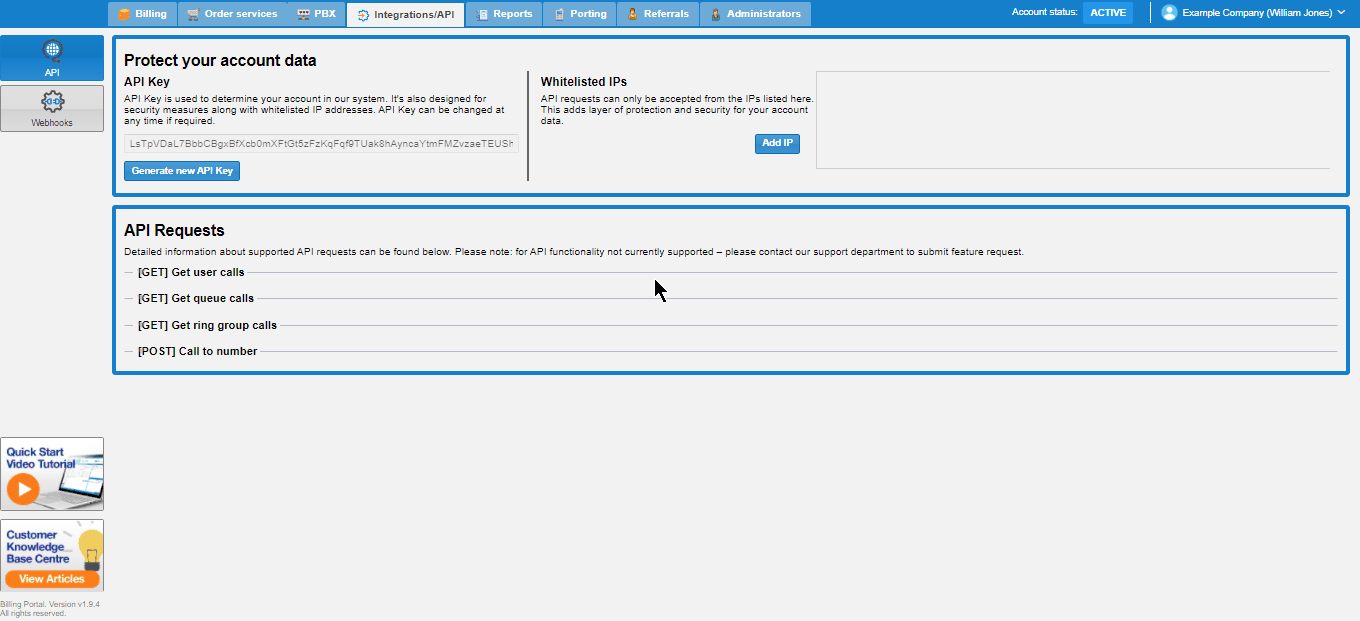
New Integrations/API tab















