In this article
Where to configure HubSpot contact parameters
To send HubSpot information about customer account numbers and account statuses - you must create the appropriate parameters in HubSpot itself. Go to HubSpot > Settings > Objects > Contacts > Manage contact properties.
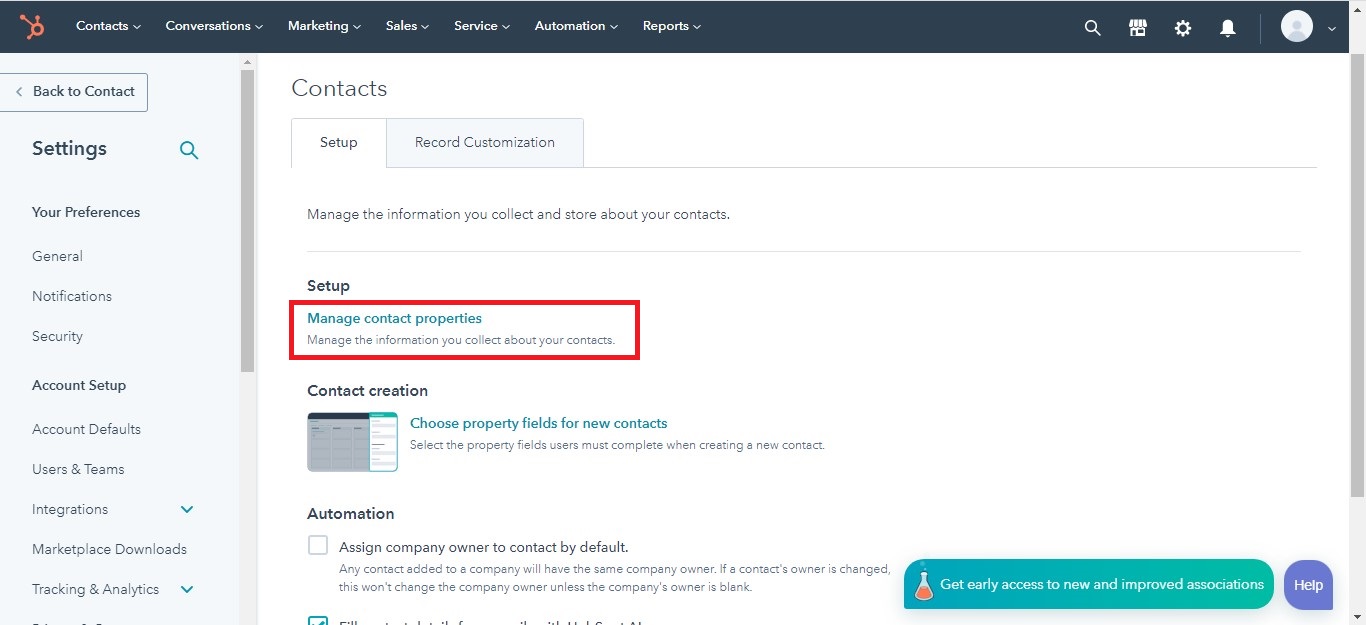
Click on on the button Create property
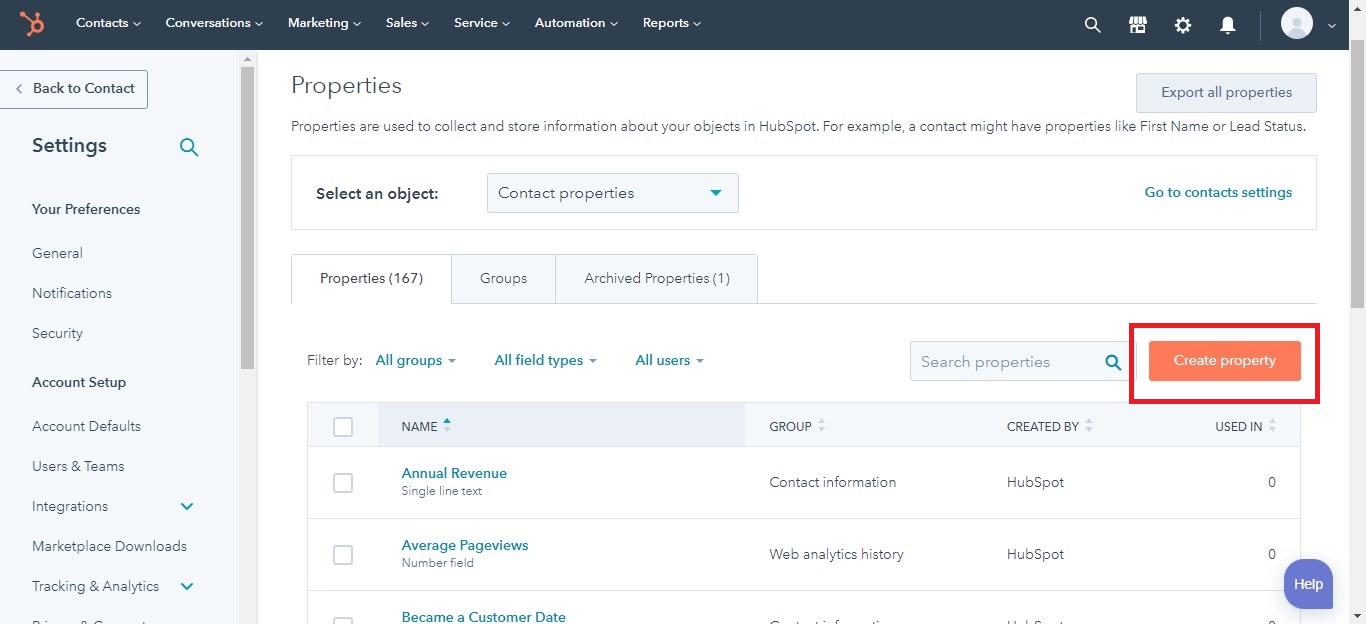
Account number
Let's create an Account number parameter first. Fill in the fields with the relevant data:
- Group: Contact information
- Label: account_number
- Description: VoIPcloud customer account number
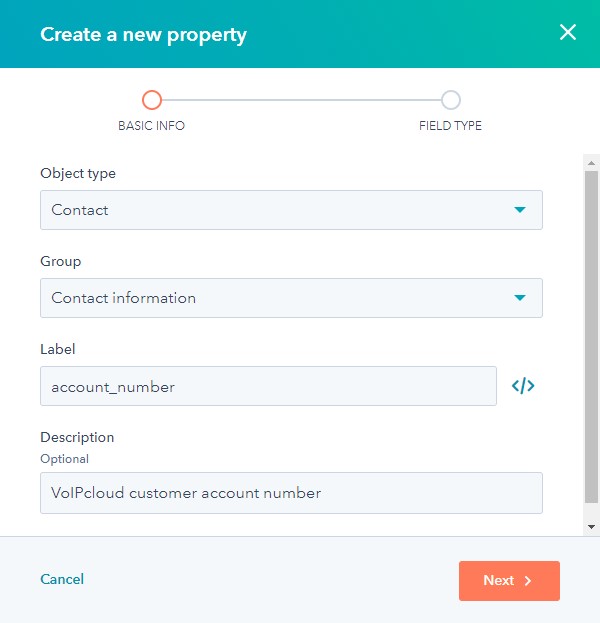
When all done click Next
- Field type: Single-line text
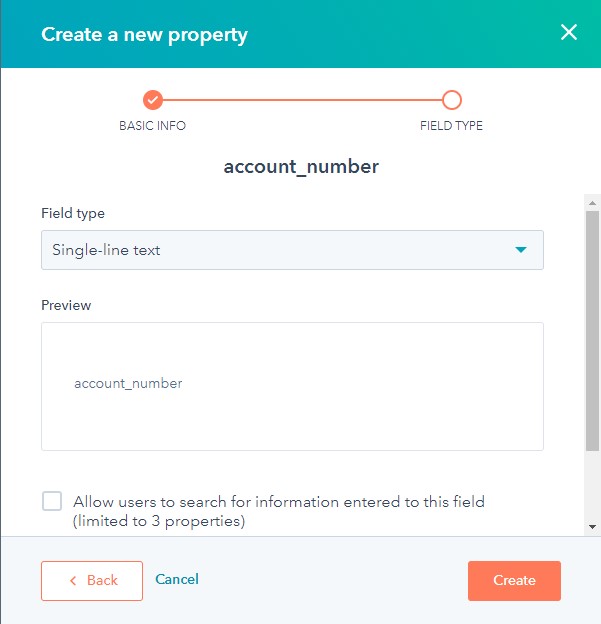
When all done click Create
Account Status
Then do the same, but only for the Account Status parameter:
- Group: Contact information
- Label: account_status
- Description: VoIPcloud customer account status
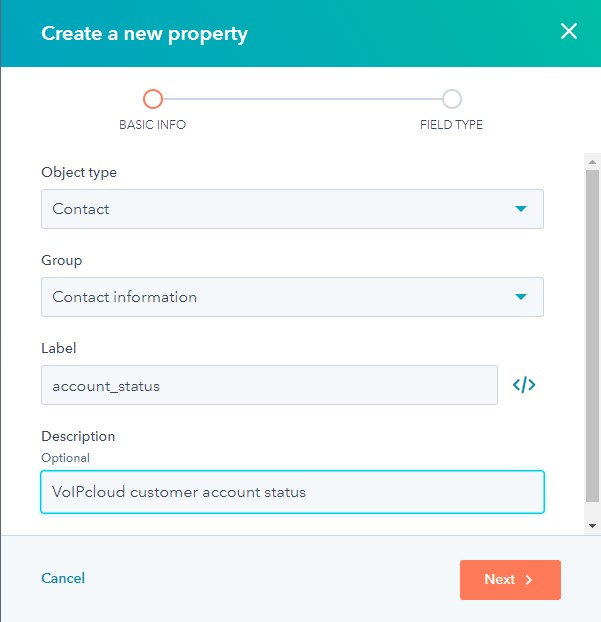
When all done click Next
- Field type: Single-line text
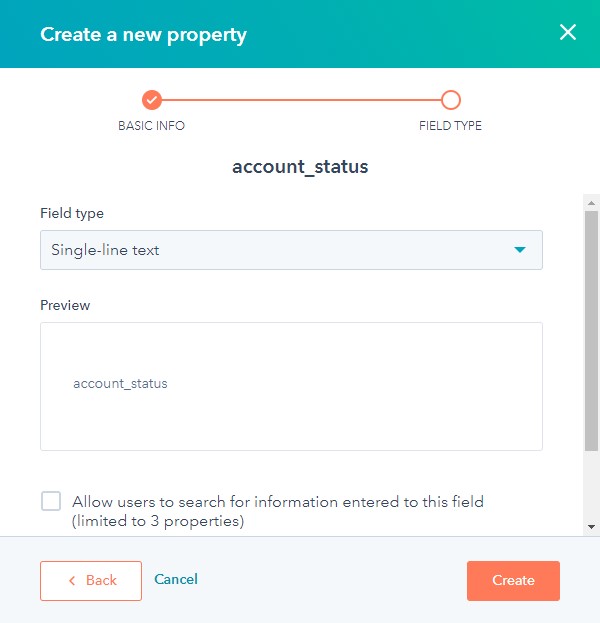
When all done click Create
Verification Status
Then do the same, but only for the VerificationStatus parameter:
- Group: Contact information
- Label: verification_status
- Description: VoIPcloud customer verification status
When all done click Next
- Field type: Single-line text
When all done click Create
Adding new parameters to the contact information view
Go to HubSpot > Settings > Objects > Contacts > Manage contact properties > Record Customisation > Choose properties for default sidebar > Edit.
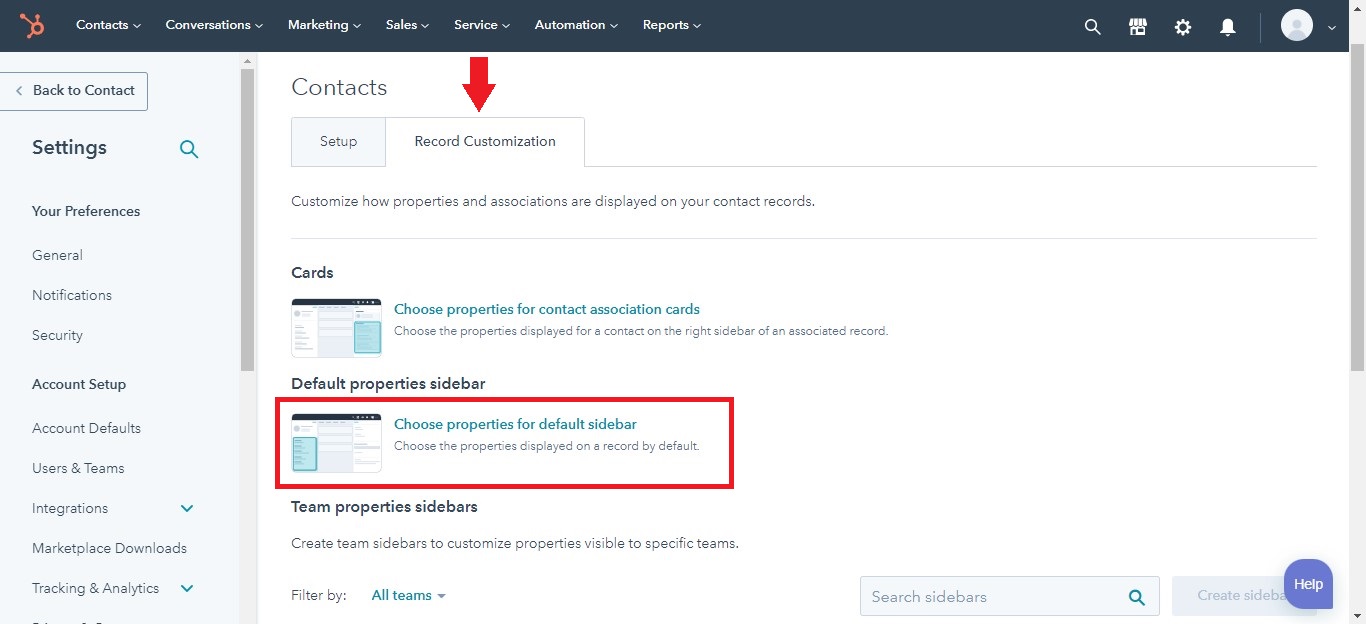
In the search field enter account_ and add three just created parameters and click Save.
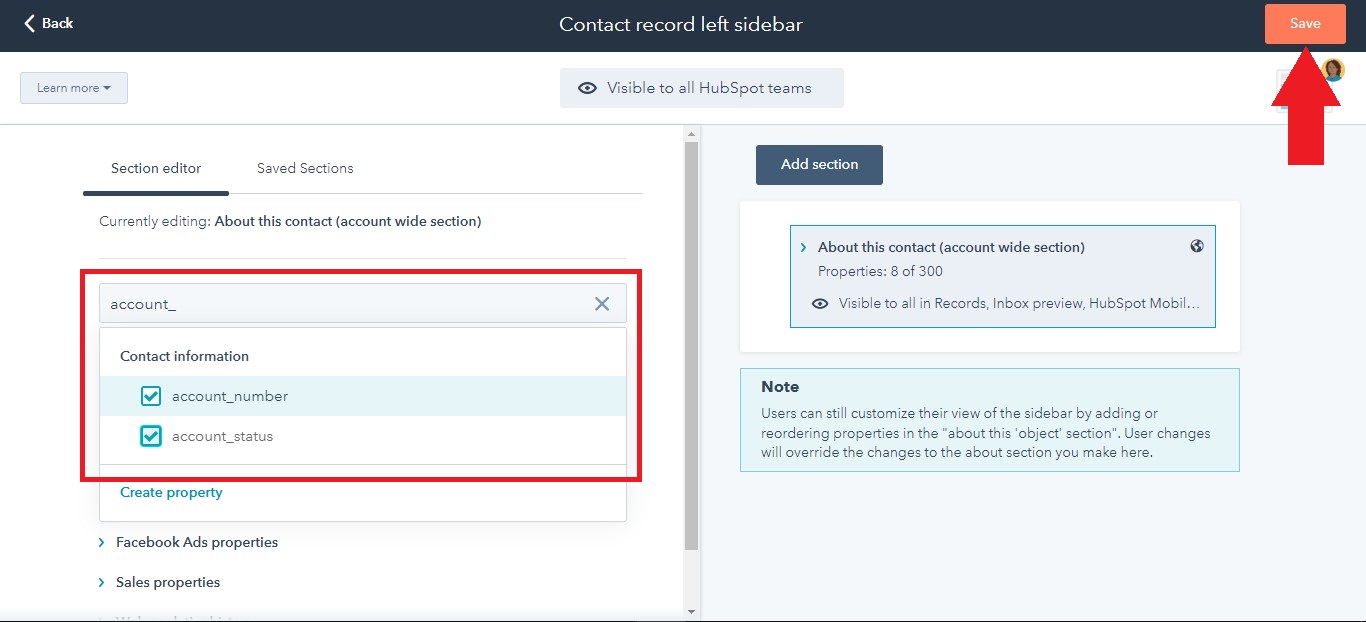
These parameters will now appear in the customer view summary.















